
How To Fix Software Bugs?
Software development is a complex process, and as with any intricate endeavor, it’s not uncommon for issues or “bugs” to arise. Understanding what these bugs are and what causes them can be crucial for both developers and end-users.
Definition of a Software Bug
A software bug is an error, flaw, failure, or fault in a computer program or system that causes it to produce an incorrect or unexpected result, or to behave in unintended ways. Simply put, it’s when a software doesn’t work as expected due to some issues in its code or related components.
Common Causes of Bugs
- Human Errors: One of the most common causes of bugs is simple human error. Developers can make mistakes like typos, incorrect use of programming constructs, or logical errors when writing code.
- Complexity: Software, especially large-scale software, can be incredibly complex. The interaction between various components or modules can lead to unforeseen issues.
- Miscommunication: A lack of clear communication or misunderstanding between team members, such as between the developers and the design team or stakeholders, can lead to incorrect implementations.
- Changing Requirements: If a project’s requirements change frequently, it can lead to inconsistencies in the codebase, which might introduce bugs.
- Hardware Failures: Sometimes, the software might be perfectly fine, but the hardware it runs on might have issues, leading the software to behave unexpectedly.
- External Software or Libraries: Many software projects rely on external libraries or other software components. If there’s a bug in these external components, it can affect the main software.
- Concurrency Issues: In systems where multiple processes or threads run concurrently, issues like race conditions can arise, leading to unpredictable results.
- Edge Cases: These are situations that occur only at extreme operating parameters. Developers might not always anticipate or test for these rare scenarios.
- Incorrect Assumptions: Developers might make assumptions about how a certain piece of code or software component should work. If these assumptions are wrong, bugs can be introduced.
- Incomplete Testing: Comprehensive testing is vital to find and fix bugs before software is released. However, it’s almost impossible to test for every possible scenario, and some bugs might slip through.
Understanding the common causes of software bugs helps in devising strategies to avoid them, leading to the creation of more robust and reliable software.
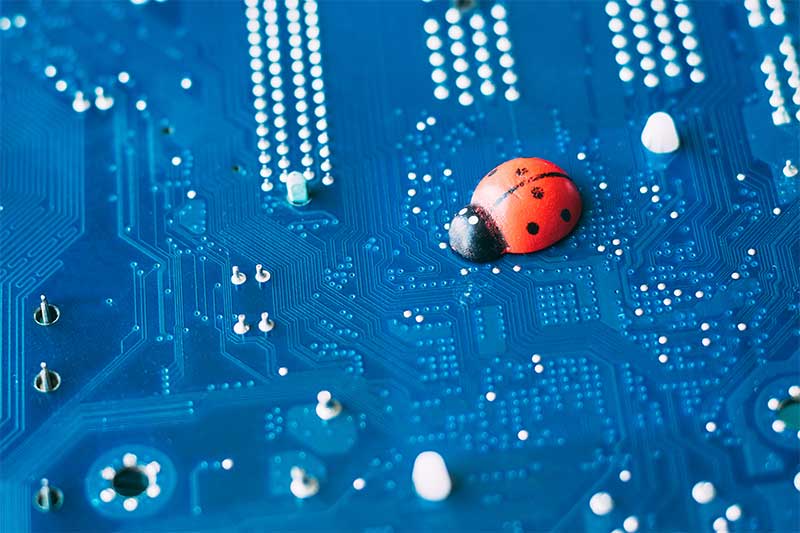
The Impact of Bugs on Software
In the dynamic world of software development, encountering bugs is inevitable. While they may seem like minor inconveniences, the ramifications of these bugs can span far and wide, often influencing user experience, financial standing, and even the security of the software. Let’s dive deep into these impacts to gain a better understanding.
User Experience Issues
At the heart of any software application is its user, and the primary goal is to deliver a seamless user experience. However, software bugs can greatly disrupt this:
- Frustration and Distrust: Bugs can lead to application crashes, incorrect outputs, or even hinder the basic functionality. Encountering such issues can be extremely frustrating for users, causing them to distrust the software or the brand altogether.
- Decreased Productivity: For software tools that professionals use daily, bugs can hamper tasks, leading to reduced productivity. Imagine a graphic designer unable to use a tool because of a software glitch, delaying their project submissions.
- User Churn: Continuous bugs can push users to look for alternative software, leading to increased churn rates. This is especially true in sectors where multiple software options are available.
Read More: What is HDR and what does it do?
Financial Impacts
The monetary repercussions of software bugs cannot be understated:
- Loss of Revenue: If an e-commerce platform has a bug during the checkout process, it can result in abandoned carts, directly affecting sales and revenue.
- Cost of Bug Fixing: Identifying, diagnosing, and fixing bugs post-release is a costly affair. Resources (both time and manpower) have to be diverted from new feature development to address these issues.
- Reputation Damage: In today’s age of online reviews and social media, word about buggy software can spread quickly, deterring potential customers and impacting future sales.
Security Concerns
Some software bugs can leave the door open for malicious attacks:
- Vulnerabilities: Bugs can lead to vulnerabilities in the system, allowing hackers to exploit them. These vulnerabilities can lead to data breaches, compromising user data.
- Increased Attack Surface: With every unresolved bug, the attack surface for potential threats increases. This means there are more opportunities for attackers to break into the system.
- Legal and Compliance Issues: Especially in sectors like finance or healthcare, a security breach due to software bugs can lead to severe legal repercussions and non-compliance penalties.
Initial Steps to Identify Bugs
To ensure the reliability and efficiency of software, it’s essential to identify and rectify bugs. Here are some initial steps developers can take to spot these issues:
1. Using Debugging Tools
Debugging tools are essential for developers to diagnose, identify, and rectify errors in their code. Here’s how to use them:
- Set Breakpoints: By setting breakpoints in the code, developers can pause the execution of their program to inspect the values of variables, the flow of execution, and the state of memory.
- Step Through Code: Debuggers allow developers to step through their code line by line, which can help in pinpointing the exact line or section where a bug occurs.
- Inspect Variables: Check the values of variables during runtime to ensure they align with expectations.
- Check Call Stacks: The call stack shows the hierarchy of function or method calls leading up to the current point in the code. This can be invaluable to trace the flow and origin of a bug.
2. User Feedback and Bug Reports
Users are often the first to encounter bugs in real-world scenarios.
- Feedback Channels: Set up clear channels (like email, feedback forms, or in-app reporting tools) for users to report issues they encounter.
- Detailed Reports: Encourage users to provide as much detail as possible, including steps to reproduce the issue, screenshots, or even screen recordings.
- Prioritize Feedback: Not all bugs have the same impact. Prioritize fixing bugs based on their severity and the number of users they affect.
- 3. Automated Testing Tools
- Automated testing tools play a significant role in identifying bugs before the software reaches the end-user.
- Unit Tests: These test individual units or components of a software. By isolating each part of the software, developers can ensure that each component functions correctly on its own.
- Integration Tests: After testing individual units, integration tests ensure that these units work correctly when integrated.
- Regression Tests: These tests ensure that new code changes haven’t negatively affected existing functionalities.
- Continuous Integration (CI) Systems: CI tools automatically run a suite of tests every time code is changed and integrated. This ensures that bugs are caught early in the development cycle.
- Static Code Analysis: These tools analyze code without executing it, looking for patterns or constructs known to cause issues.
Strategies to Solve Bugs
Addressing software bugs requires a systematic approach to ensure they’re not just superficially handled but resolved at the root. Here’s how different strategies can be applied to effectively solve bugs:
1. Root Cause Analysis
Understanding the core reason behind a bug is essential for a permanent fix and to prevent similar issues in the future.
- Reproduce the Bug: Before solving any bug, try to reproduce it consistently. It gives a clear understanding of the conditions under which the bug arises.
- Log Analysis: Dive into system or application logs to trace any anomalies or error messages that can offer clues about the bug’s origin.
- Isolate the Problem: Narrow down the portion of the code causing the issue. This step can be aided by debugging tools, where you step through the code and inspect variable values.
- Identify the Root Cause: Once the problematic code segment is identified, understand why it’s causing the bug. Is it a logical error, an overlooked edge case, or perhaps an incorrect assumption?
- Apply a Fix and Test: After identifying the root cause, apply the necessary fix and then rigorously test it under various conditions to ensure the bug is truly resolved.
2. Code Reviews
Having another set of eyes examine the code can be invaluable in identifying and resolving bugs.
- Peer Review: Let a colleague review the changes or the sections of the code where the bug is suspected. They might spot errors or potential improvements that the original developer missed.
- Consistent Coding Standards: Adhering to a consistent coding standard can help in making the code more readable and understandable, making it easier to spot anomalies during reviews.
- Feedback Loop: Constructive feedback during code reviews can lead to better coding practices, reducing the introduction of new bugs in future code.
3. Pair Programming
This is a collaborative approach where two developers work together at one computer, with one writing the code and the other reviewing it in real-time.
- Immediate Feedback: As code is being written, having immediate feedback from the observing developer can quickly catch and rectify mistakes or inefficiencies.
- Knowledge Sharing: Pair programming promotes the sharing of knowledge and techniques between developers. This can be particularly useful if one developer is more experienced or familiar with a specific system or language feature.
- Improved Code Quality: Two minds working together often produce cleaner and more efficient code, as each line of code is essentially reviewed as it’s written.
- Reduced Debugging Time: With immediate spotting and rectification of issues, the time typically spent debugging can be greatly reduced.
Common Types of Software Bugs
Software bugs come in various forms, each presenting unique challenges. Understanding the types of bugs is essential for developers to identify and fix them effectively. Here’s a breakdown of the three common types you mentioned:
1. Logical Bugs
- Definition: Logical bugs arise when the program’s logic is flawed, causing it to behave unexpectedly or produce incorrect results. The code might be syntactically correct (no syntax errors) and might run without any issues (no runtime errors), but it doesn’t do what it was intended to do.
- Example: Consider a program intended to sort numbers in ascending order, but due to a logic error, it sorts them in descending order.
- Challenges: Logical bugs can be tricky to identify because the program often runs without any obvious error messages. The problem lies in the developer’s interpretation or implementation of a particular functionality or algorithm.
2. Syntax Errors
- Definition: Syntax errors, often called “compile-time errors,” are mistakes in the code that violate the rules of the programming language. The code cannot be compiled (for compiled languages) or interpreted (for interpreted languages) until these errors are resolved.
- Example: In many programming languages, forgetting a semicolon at the end of a statement or mismatching parentheses can result in a syntax error.
- Challenges: The good news with syntax errors is that modern compilers and interpreters are generally good at pointing them out. They’ll often provide an error message indicating the file and line number where the error occurred, making them relatively straightforward to fix.
3. Runtime Errors
- Definition: Runtime errors occur when a program is executed. These errors are not due to syntax or logical issues but arise because of unexpected conditions during execution, like trying to access a non-existent file or divide by zero.
- Example: If a program attempts to read a file that doesn’t exist or isn’t accessible, it might crash with a runtime error.
- Challenges: Runtime errors can be unpredictable, as they often depend on external factors like user input, system resources, or external data. Debugging tools can be particularly helpful in tracing and resolving these errors, as they allow developers to inspect the program’s state when the error occurs.
Each type of bug requires a different approach to identification and resolution. Developers equipped with a solid understanding of these bug types and the tools to address them will be better prepared to produce robust and reliable software.
Best Practices for Bug Prevention
Ensuring that software is as bug-free as possible requires a proactive approach throughout the development process. Implementing best practices can significantly reduce the likelihood of bugs being introduced. Let’s delve into the practices you’ve mentioned:
1. Unit Testing
- Definition: Unit testing involves writing tests for individual units or components of the software to ensure they function as intended in isolation.
Best Practices:
-
- Write Comprehensive Tests: Ensure that tests cover various scenarios, including edge cases.
- Use Mocks and Stubs: When testing a unit in isolation, use mocks and stubs to simulate the behavior of external dependencies.
- Automate the Process: Integrate unit testing into the development workflow so tests run automatically.
- Test-Driven Development (TDD): Adopting TDD means writing tests before writing the actual code, ensuring that the codebase is always testable and focusing development on fulfilling specific, testable requirements.
2. Continuous Integration and Deployment (CI/CD)
- Definition: CI/CD is the practice of automatically integrating code changes from multiple contributors into a shared repository, then testing and deploying these changes.
Best Practices:
-
- Automate Build and Deployment: Every code push should trigger an automated build and deployment process.
- Immediate Feedback: Developers should receive immediate feedback if their changes cause any failures, allowing for rapid fixes.
- Isolate Broken Code: Utilize branching strategies, such as feature branching, so that unstable or broken code doesn’t affect the main codebase.
- Automate Regression Testing: Ensure that, in addition to unit tests, other tests (like integration and system tests) run to check if new changes negatively affect existing functionalities.
3. Code Linting and Formatting
- Definition: Linting analyzes code to detect and fix formatting issues, stylistic errors, and potential bugs. Code formatters automatically rearrange code to adhere to a particular style guide.
Best Practices:
-
- Adopt a Style Guide: Choose a coding style guide that aligns with your team’s preferences and project’s needs.
- Integrate Linters into CI/CD: Ensure linting happens automatically as part of the CI/CD pipeline, rejecting changes that don’t meet the standard.
- Automate Code Formatting: Use tools that automatically format code upon saving or before commits, ensuring consistent code style without manual intervention.
- Regularly Update Linting Rules: As tools evolve and the team’s preferences change, update linting rules to stay current.
External Resources and Tools
A myriad of external tools and resources can aid developers in tracking, diagnosing, and resolving bugs. Here’s a breakdown of the categories you mentioned:
1. Popular Bug Tracking Systems
Bug tracking systems allow teams to report, monitor, and manage issues in their software projects.
- JIRA: Developed by Atlassian, JIRA is a versatile issue and project tracking tool used by many software development teams. It allows for customizable workflows, integration with numerous development tools, and detailed reporting.
- Bugzilla: An open-source tool, Bugzilla offers advanced searching capabilities, email notifications, and reporting features.
- Redmine: Another open-source option, Redmine provides Gantt charts, calendars, and integrates with various version control systems.
- MantisBT: A web-based system that provides a simple user interface for tracking bugs and user feedback.
- Trello (with bug tracking templates): While primarily a project management tool, Trello’s flexible board system can be customized for bug tracking.
2. Community Forums and Help
Online communities can be invaluable for seeking advice, solutions, and best practices related to debugging and software development.
- Stack Overflow: A question-and-answer platform where developers can post questions about coding problems, including bugs, and get answers from the community.
- Reddit (subreddits like r/programming, r/debugging): Communities where you can share challenges, seek advice, and discuss best practices with fellow developers.
- Developer Forums: Many programming languages, libraries, and frameworks have official forums or discussion boards where developers can seek help or discuss issues.
- GitHub: Many open-source projects are hosted on GitHub. The “Issues” section of a repository can provide insights into known bugs, fixes, and discussions.
3. Advanced Debugging Platforms
For complex applications, advanced debugging platforms can provide in-depth insights and tools for identifying and resolving bugs.
- Visual Studio Debugger: Available in Microsoft’s Visual Studio IDE, this debugger provides powerful tools for .NET applications and more, including breakpoints, variable inspection, and memory analysis.
- Chrome DevTools: For web developers, Chrome’s built-in DevTools offer a wide array of debugging features, from inspecting elements and network requests to profiling JavaScript performance.
- Valgrind: A tool for memory debugging, memory leak detection, and profiling, especially useful for C and C++ applications.
- GDB (GNU Debugger): Widely used for debugging programs written in C and C++, it provides extensive facilities for tracing and altering the execution of computer programs.
The Role of QA (Quality Assurance) in Bug Detection
Quality Assurance (QA) plays a pivotal role in software development, ensuring that the end product meets the desired quality standards and is free of defects. QA’s involvement is integral in detecting, reporting, and verifying the resolution of bugs. Here’s a closer look at the areas you mentioned:
1. Manual Testing
Manual testing is the process where QA testers manually execute test cases without the use of automation tools.
- Exploratory Testing: Testers navigate the software based on their understanding and experience, often without predefined test cases, to discover bugs.
- Usability Testing: Testers evaluate the software from an end-user’s perspective to ensure it’s user-friendly, intuitive, and meets user expectations.
- Regression Testing: Whenever new features are added or bug fixes are made, testers manually verify that previously working functionalities remain unaffected.
- Acceptance Testing: Testers validate that the software meets the specified requirements and is ready for release.
2. Automated Testing Frameworks
Automated testing involves the use of specialized tools to conduct predefined test cases. These tests can be run repeatedly, providing quick feedback to the development team.
- Unit Testing: Developers or QA engineers write tests for individual components or functions. Tools like JUnit (for Java), NUnit (for .NET), and PyTest (for Python) are commonly used.
- Integration Testing: Tests how different components or systems work together. Tools like Selenium, TestNG, and Postman are commonly employed.
- End-to-End Testing: Validates complete functionality of an application. Tools such as Cypress, Protractor, and Nightwatch.js are used for these tests.
- Performance Testing: Ensures that the software performs well under load. JMeter and LoadRunner are popular tools for this purpose.
3. Beta Testing and User Feedback
Once the software is deemed stable internally, it can be released to a select group of external users for beta testing.
- Beta Testing: A version of the software, often feature-complete, is released to a subset of users who provide feedback and report issues. This helps in capturing real-world scenarios and issues that might have been overlooked during internal testing.
- User Feedback: Encouraging users to provide feedback and report issues they encounter is invaluable. Not only does this help in identifying and fixing bugs, but it also provides insights into how the software is being used, leading to potential improvements in usability and functionality.
Learning from Bugs
Bugs, while troublesome, provide invaluable learning opportunities for development teams. When approached correctly, they can be turned into assets for continuous improvement, promoting more robust software development in the future. Let’s delve into the areas you’ve highlighted:
1. Maintaining a Bug Database
A bug database or issue tracking system is essential for keeping track of reported bugs, their status, and their resolution.
- Centralized Repository: By maintaining a centralized repository of bugs, teams can easily access, update, and collaborate on issues, ensuring that nothing falls through the cracks.
- History and Documentation: Over time, the database becomes a historical record of past issues, solutions, and related discussions. This documentation can be invaluable for new team members or when encountering similar issues in the future.
- Metrics and Reporting: A well-maintained bug database can provide metrics on bug density, resolution time, and affected modules, assisting management in decision-making and resource allocation.
2. Analyzing Patterns in Bugs
Regularly reviewing and analyzing bugs can reveal patterns and insights, leading to proactive measures to improve software quality.
- Frequent Modules: If certain modules or components consistently exhibit more bugs, they might require a deeper dive or refactor.
- Root Causes: Identifying recurring root causes can guide targeted training or process improvements. For instance, if many bugs arise due to a lack of input validation, it’s a clear area to address.
- External Dependencies: Patterns might reveal that a significant number of issues are due to third-party libraries or APIs. Such insights could prompt evaluations of these dependencies or drive the need for better integration testing.
3. Continuous Improvement in Development
Learning from bugs is an integral part of a continuous improvement mindset in software development.
- Feedback Loops: Ensure that learnings from bugs are fed back into the development process. This might mean updating coding standards, improving testing procedures, or enhancing documentation.
- Postmortem Analysis: For major issues, conduct a postmortem analysis. Discuss what went wrong, why it happened, and what measures can prevent similar issues in the future.
- Training and Workshops: Regularly organize training sessions or workshops focusing on common pitfalls, best practices, and learnings from past bugs.
- Iterative Development: Adopt an iterative development approach, like Agile or Scrum, which emphasizes feedback, regular retrospectives, and continuous improvement. Such methodologies inherently support the incorporation of insights gained from past mistakes.
Conclusion and Key Takeaways
Bugs, an inherent part of the software development landscape, can be both challenges and opportunities. They are challenges because they disrupt the expected functionality and can impede user satisfaction. However, they are opportunities because they catalyze improvement, learning, and refinement in the development process. Here are the key takeaways:
- Proactive Approach: Anticipating potential issues through practices like unit testing, continuous integration, and code linting can drastically reduce the occurrence of bugs. Being proactive rather than reactive can save time, resources, and improve product quality.
- Documentation is Crucial: Maintaining a centralized bug database provides not just a real-time overview of software health, but also serves as a valuable historical record. This documentation facilitates better collaboration, faster resolution, and insightful retrospection.
- Patterns Offer Insights: Regularly analyzing bugs can reveal patterns, pinpointing recurring issues or vulnerable modules. Recognizing these patterns enables targeted interventions, be it in the form of code refactoring, training, or process improvements.
- Feedback is Gold: Feedback, whether from QA teams, beta testers, or end-users, is invaluable. It provides real-world insights into how the software operates and highlights areas for enhancement.
- Continuous Improvement: Adopting a mindset of continuous improvement, driven by insights from bugs, ensures that development processes are always evolving. This iterative approach leads to more resilient, user-friendly, and high-quality software over time.
While bugs are often seen as hurdles, they can also be the stepping stones to excellence. By embracing a proactive and reflective approach, development teams can transform challenges into catalysts for growth and enhancement.
FAQs
1. What is a software bug?
A software bug is an error, flaw, or fault in a computer program or system that leads to incorrect or unexpected results, or causes it to behave in unintended ways.
2. How can I identify a bug in my software?
You can identify a bug through various methods like testing the software, user feedback, automated testing tools, or monitoring software behavior during its execution.
3. Are there tools to help detect and solve bugs?
Yes, there are numerous tools available. Debuggers (like GDB or the debugging tools in IDEs like Visual Studio), static analysis tools, and bug tracking systems (like JIRA or Bugzilla) are commonly used to detect and manage bugs.
4. How do I prevent bugs from occurring in the first place?
Preventing bugs requires a combination of good coding practices, thorough testing (unit, integration, and system tests), code reviews, pair programming, and adhering to best practices in software development.
5. What’s the difference between a bug and an error?
A bug refers to an unexpected problem or defect in the software. An error is a broader term that can mean a mistake in the code, a runtime failure, or any other discrepancy from the expected behavior. All bugs are errors, but not all errors necessarily result in observable bugs.
6. How crucial is the role of QA in bug detection?
QA (Quality Assurance) plays a pivotal role in bug detection. Through systematic testing, both manual and automated, QA professionals ensure that the software meets the desired standards and is free of defects.
7. Are all bugs bad or can they be harmless?
Not all bugs are detrimental. Some bugs may have negligible effects on the software’s operation or may occur in scenarios so rare that they might never be encountered by users. However, even seemingly harmless bugs can become problematic in specific contexts.
8. How do developers prioritize which bugs to fix first?
Bug prioritization is typically based on factors like the bug’s severity, its impact on users, how often it occurs, and its risk or potential to cause further issues. Critical bugs that affect core functionality or pose security risks are usually addressed first.
9. What is regression testing in bug solving?
Regression testing involves testing a software application after changes (like bug fixes) have been made to ensure that the changes haven’t adversely affected existing functionalities. It ensures that the fix hasn’t introduced new issues.
10. Are there any courses or certifications to become better at solving software bugs?
Yes, there are courses and certifications focused on software testing, debugging, and quality assurance. Some recognized ones include the ISTQB (International Software Testing Qualifications Board) certification and courses offered by organizations like the QAI Global Institute. Many online platforms like Coursera, Udemy, and Pluralsight also offer courses on software testing and debugging.